Dual Multi-Surface Rubber Brushes for Roomba Combo® and Roomba® e, i, and j series and Roomba Combo® 10 Max
- In Stock
- In Stock
- Supported Payment Types:
-
-
-
-
-
What's in the box:
- 1 Set of Dual Multi-Surface Brushes
Roomba Combo® and Roomba® e Series, i Series, and j Series Multi-Surface Rubber Brush care.
For optimal performance, inspect the Roomba Combo® and Roomba® e Series, i Series, and j Series multi-surface brushes and cleaning head module at least once a week, and twice if you own pets. Use the following procedure to regularly clean the multi-surface brushes.
Multi-Surface Rubber Brush and Cleaning Head Module Care
-
Open the Cleaning Head Module door by pushing on the green tab on the right side of the multi-surface brushes.
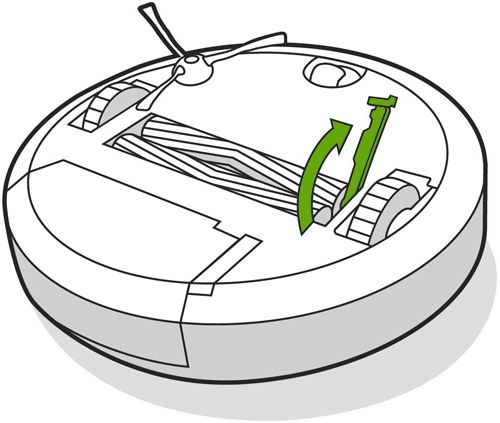
-
Remove the brushes from the robot and ensure hair and debris are removed from the square and hex pegs of the multi-surface brushes.
-
Clear debris on and under the gray bearings.
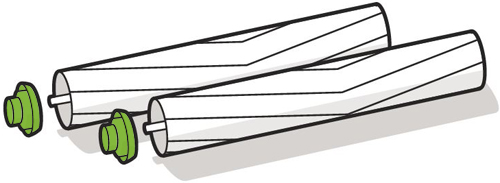
-
Insert the bearings on the multi-surface brushes.
-
Ensure the vacuum path is clear.
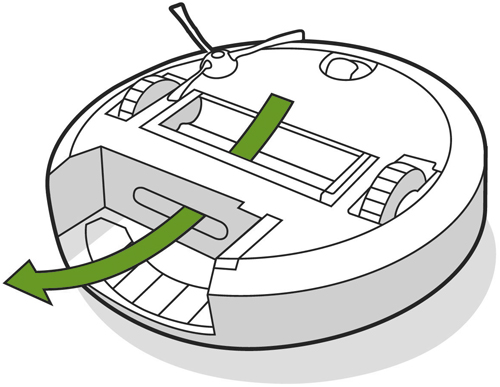
-
Match the shape of the multi-surface brushes pegs with the shape on the Cleaning Head Module.
† Rates are between 0%-36% APR. As an example, a $700 purchase might cost $63.24/mo for 12 months at 15% APR. A down payment may be required. Subject to eligibility check and approval. Payment options depend on your purchase amount. Estimated payment excluded taxes and shipping fees. Paid interest is nonrefundable. Actual terms may vary. Payment options through Affirm are provided by these lending partners: affirm.com/lenders. Visit affirm.com/help for more info.
Stay up to date
By clicking and subscribing you agree to our

